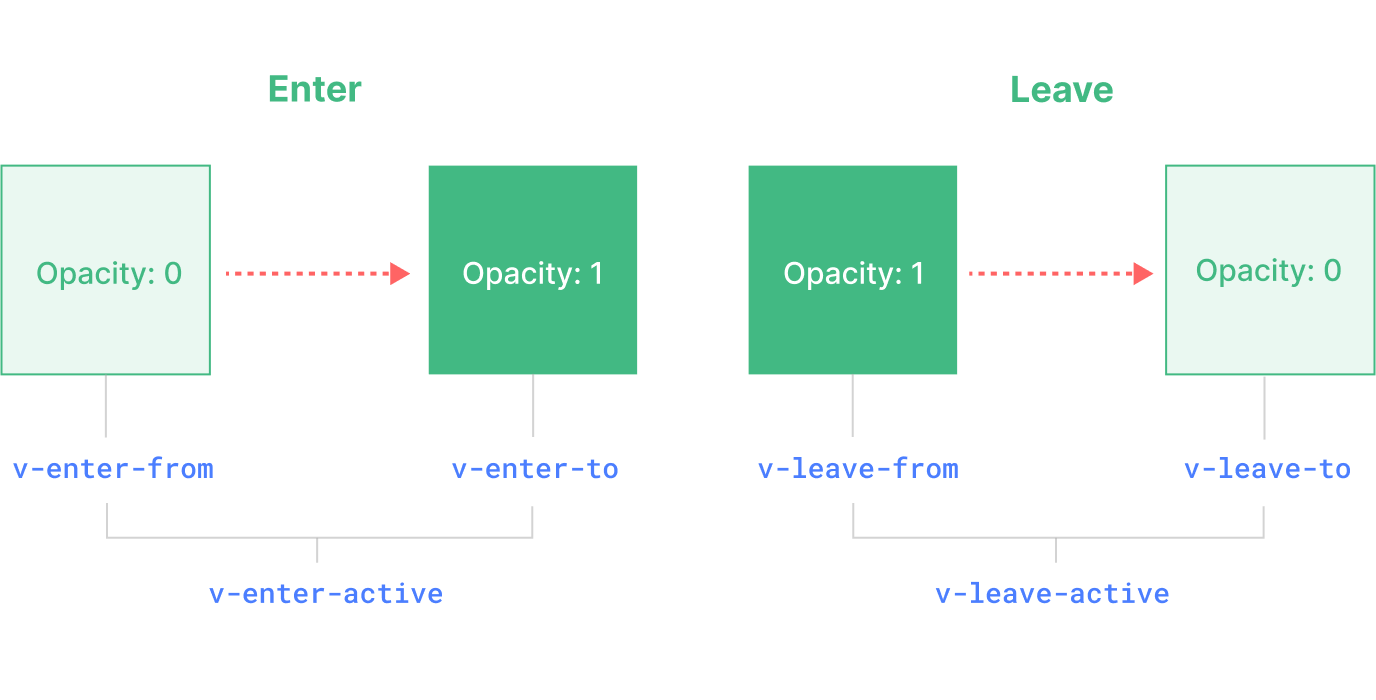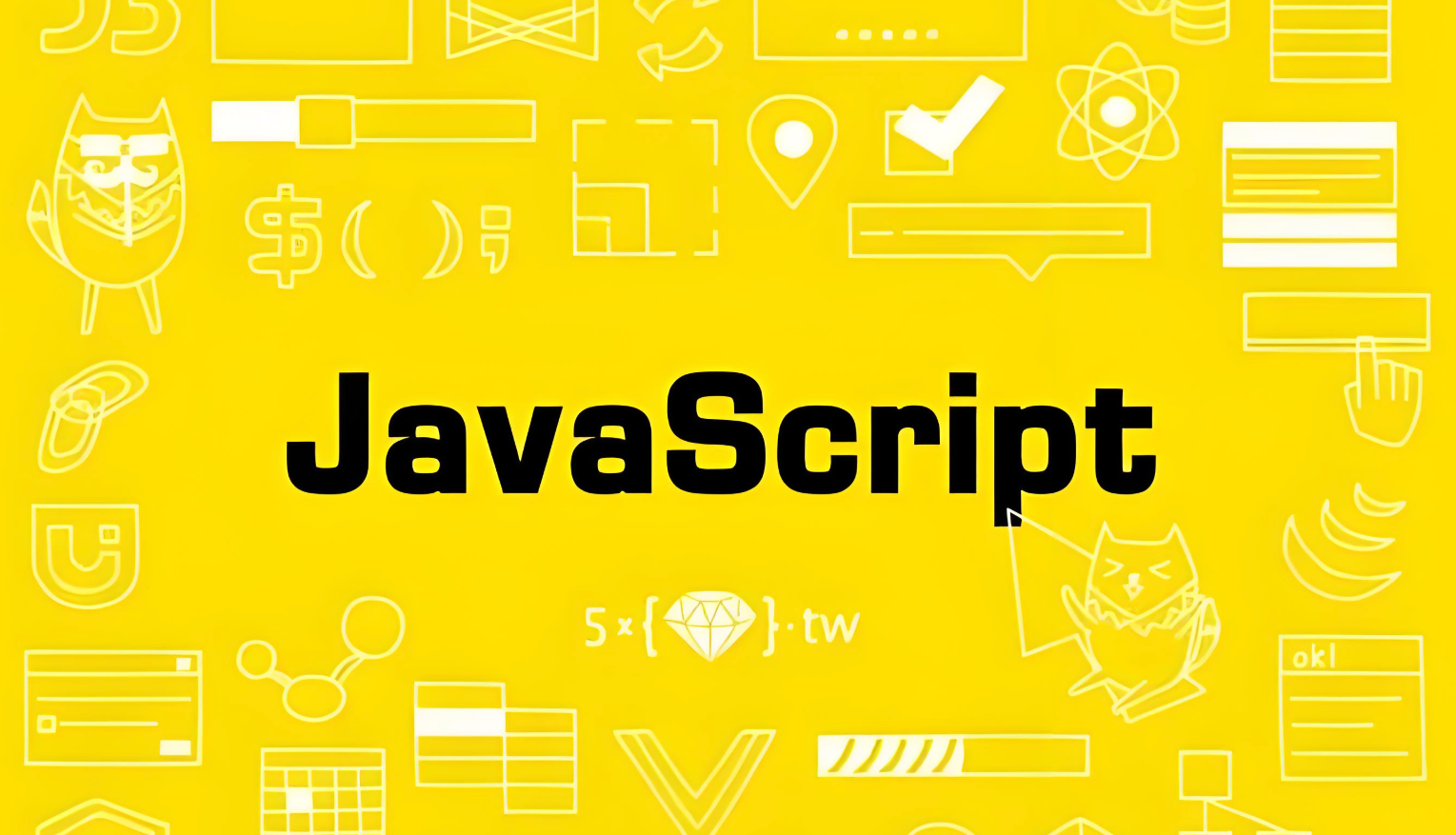1
2
3
4
5
6
7
8
9
10
11
12
13
14
15
16
17
18
19
20
21
22
23
24
25
26
27
28
29
30
31
32
33
34
35
36
37
38
| from flask import Flask
from flask_cors import CORS
from flask_socketio import SocketIO
from flask_socketio import send, emit
app = Flask(__name__)
CORS(app)
socketio = SocketIO(app, cors_allowed_origins='*')
@socketio.on('hello')
def hello(str):
print("接收到的数据为->", str)
emit('respond', f'服务器:我收到了{str}')
@socketio.on('connect', namespace='/')
def connected():
print('Client connect')
emit('response', {'data': 'Connected'})
@socketio.on('disconnect', namespace='/')
def disconnected():
print('Client disconnected')
if __name__ == '__main__':
socketio.run(app)
|