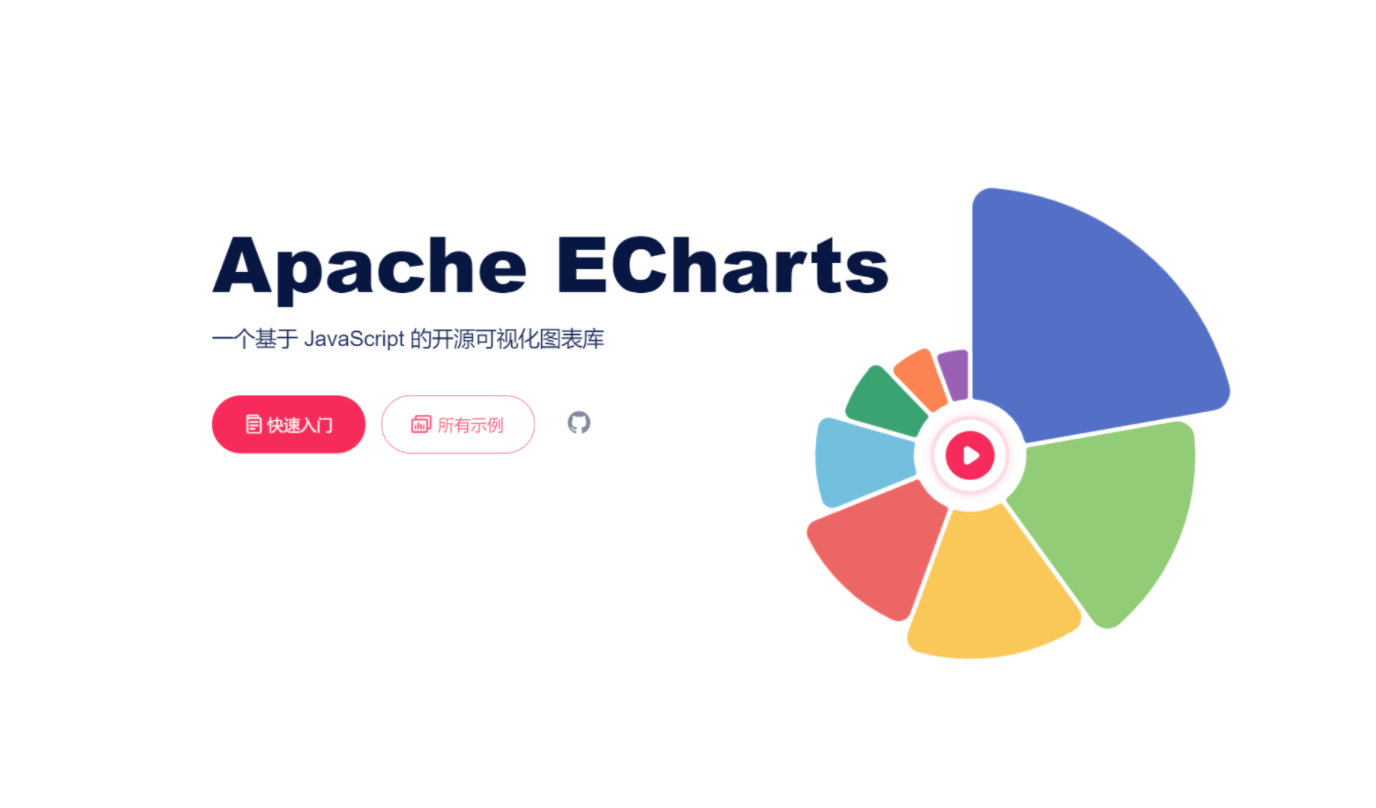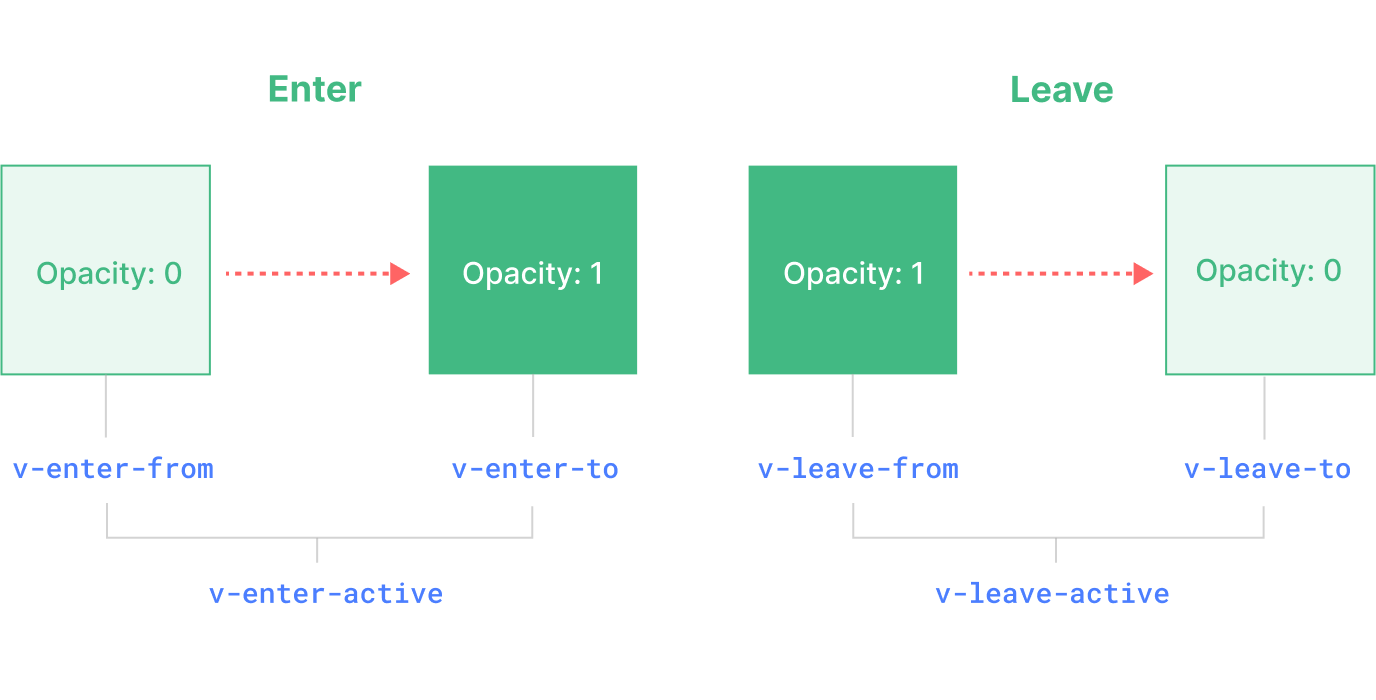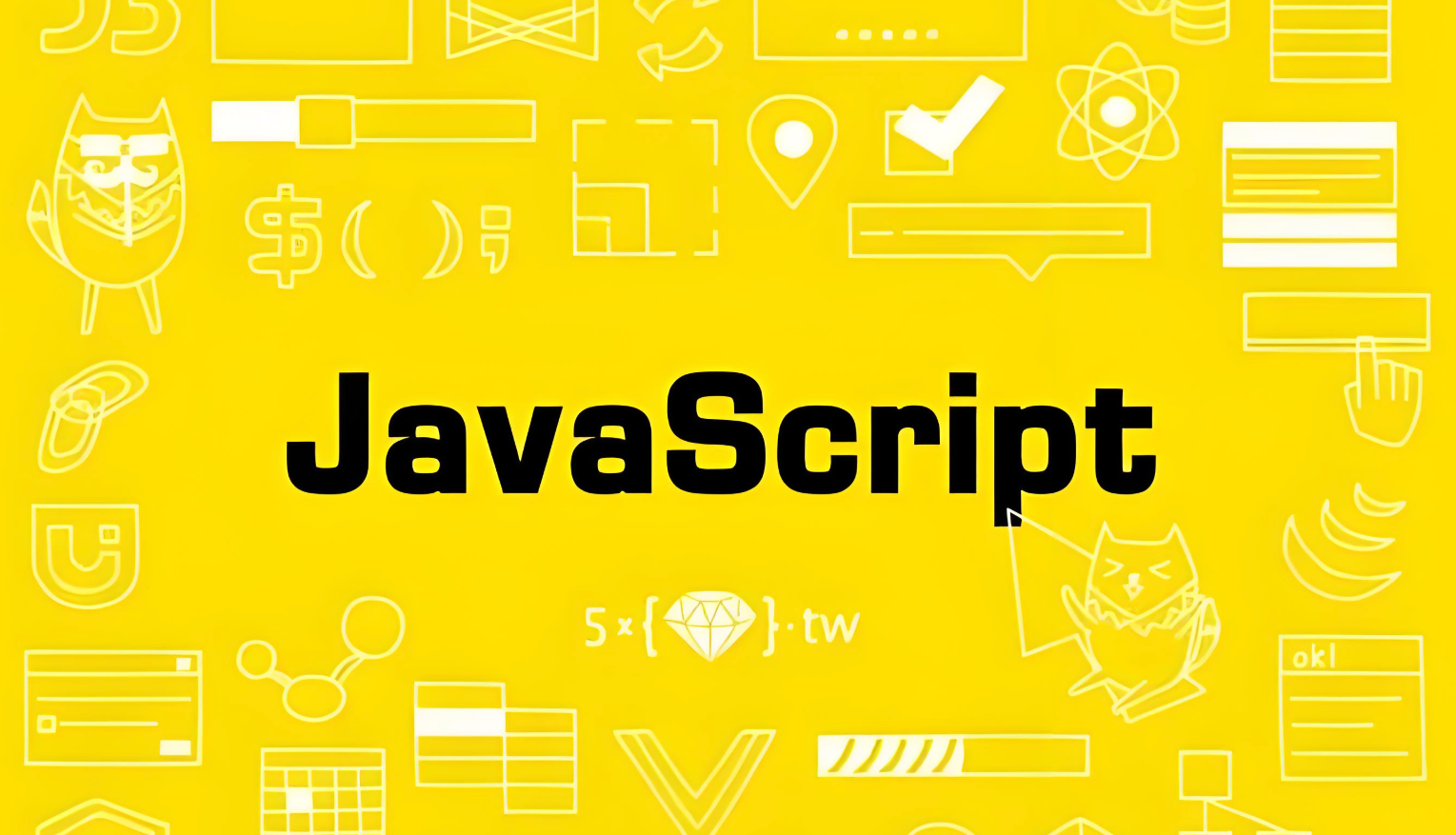Element Plus开发记录
通用方法
刷新组件
通过改变组件的key属性来强制刷新,Vue.js会认为这是一个全新的组件实例,从而触发组件的重新渲染
1 | <el-image |
组件使用
表单
表单验证
1 | import type { ComponentSize, FormInstance, FormRules } from 'element-plus' |
type的类型:
string: Must be of typestring.This is the default type.number: Must be of typenumber.boolean: Must be of typeboolean.method: Must be of typefunction.regexp: Must be an instance ofRegExpor a string that does not generate an exception when creating a newRegExp.integer: Must be of typenumberand an integer.float: Must be of typenumberand a floating point number.array: Must be an array as determined byArray.isArray.object: Must be of typeobjectand notArray.isArray.enum: Value must exist in theenum.date: Value must be valid as determined byDateurl: Must be of typeurl.hex: Must be of typehex.email: Must be of typeemail.any: Can be any type.
清空表单
el-form的ref 不能命名为formRef,否则清空无效 !!!el-form-item需绑定props,且对应el-form绑定的数据- 使用
formAddRef实例时确保组件已加载
1 | <el-form |
问题集
- 在
webstrom中element-plus所有组件被警告为未标记的HTML
- 手动删除
node_modules- 再次执行
npm i
- Sass @import rules are deprecated and will be removed in Dart Sass 3.0.0.
Sass版本问题
解决:
“element-plus”: “2.8.0”,
“sass”: “1.77.6”,
删除node_modules包,package-lock.json,再重新安装
- el-image预览时,预览组件被页面其余原始遮盖
添加属性 :preview-teleported=”true” 把元素插入至 body 元素上
- el-input 设置
clearable后 focus时闪烁问题
element plus input 设置了clearable, focus的时候,输入框宽度会变成长,这是由于右侧的关闭按钮是靠v-if进行显示和隐藏的,其会把宽度撑开。一般情况下没有问题,但当长度刚好在换行临界点的时候,就会出闪烁问题。这是由于focus的时候变宽,导致换行,同时换行之后,又重新变短,变短之后,又重新缩回上一行,从而形成闪烁。
修改默认样式
1 | :deep(.el-input__wrapper) { |
- element-plus中组件
ElMessageBox丢失样式(按需引入情况下)
1 | // 样式丢失 |