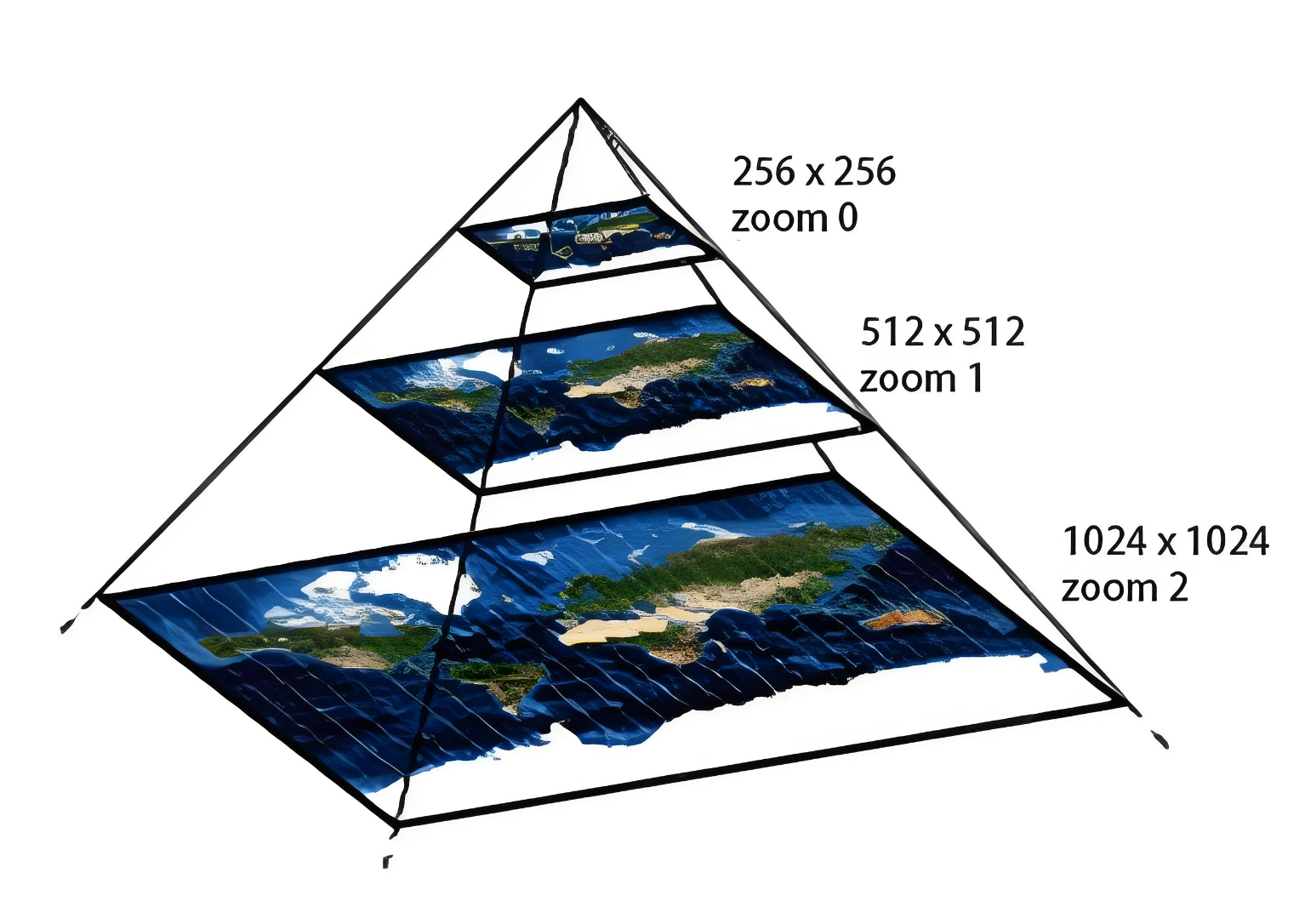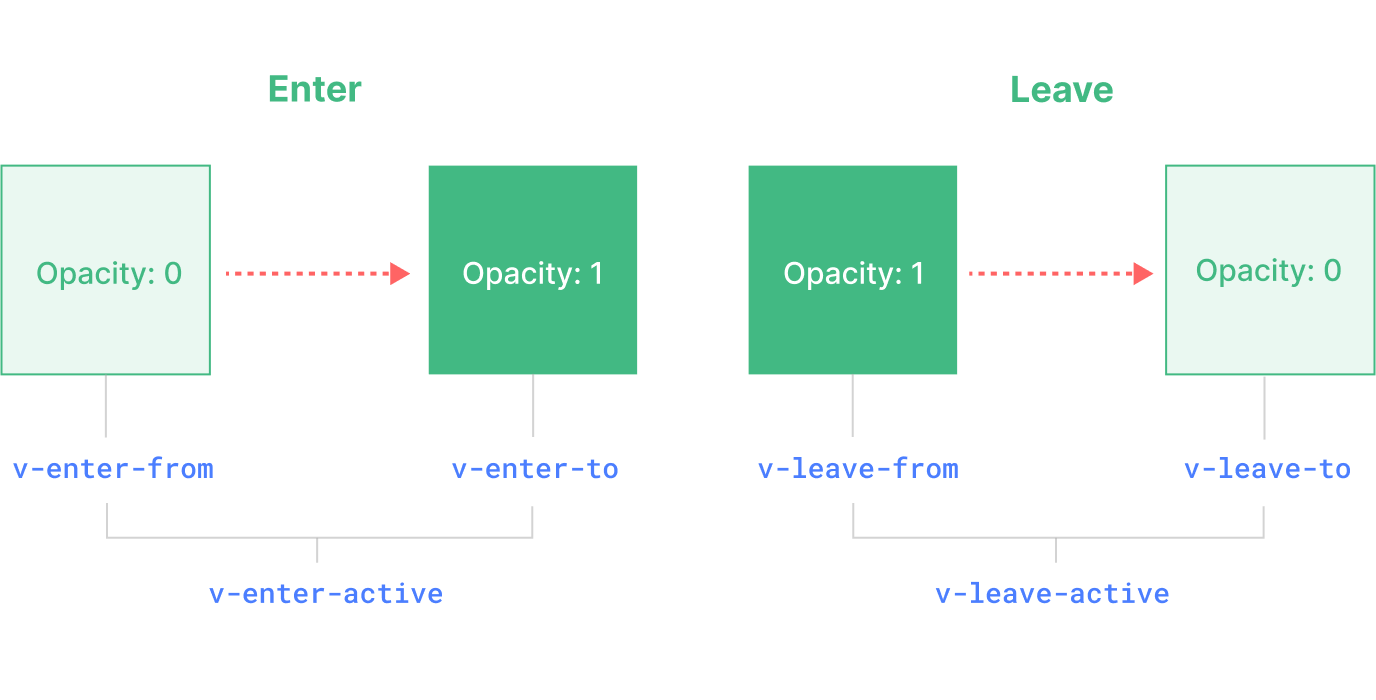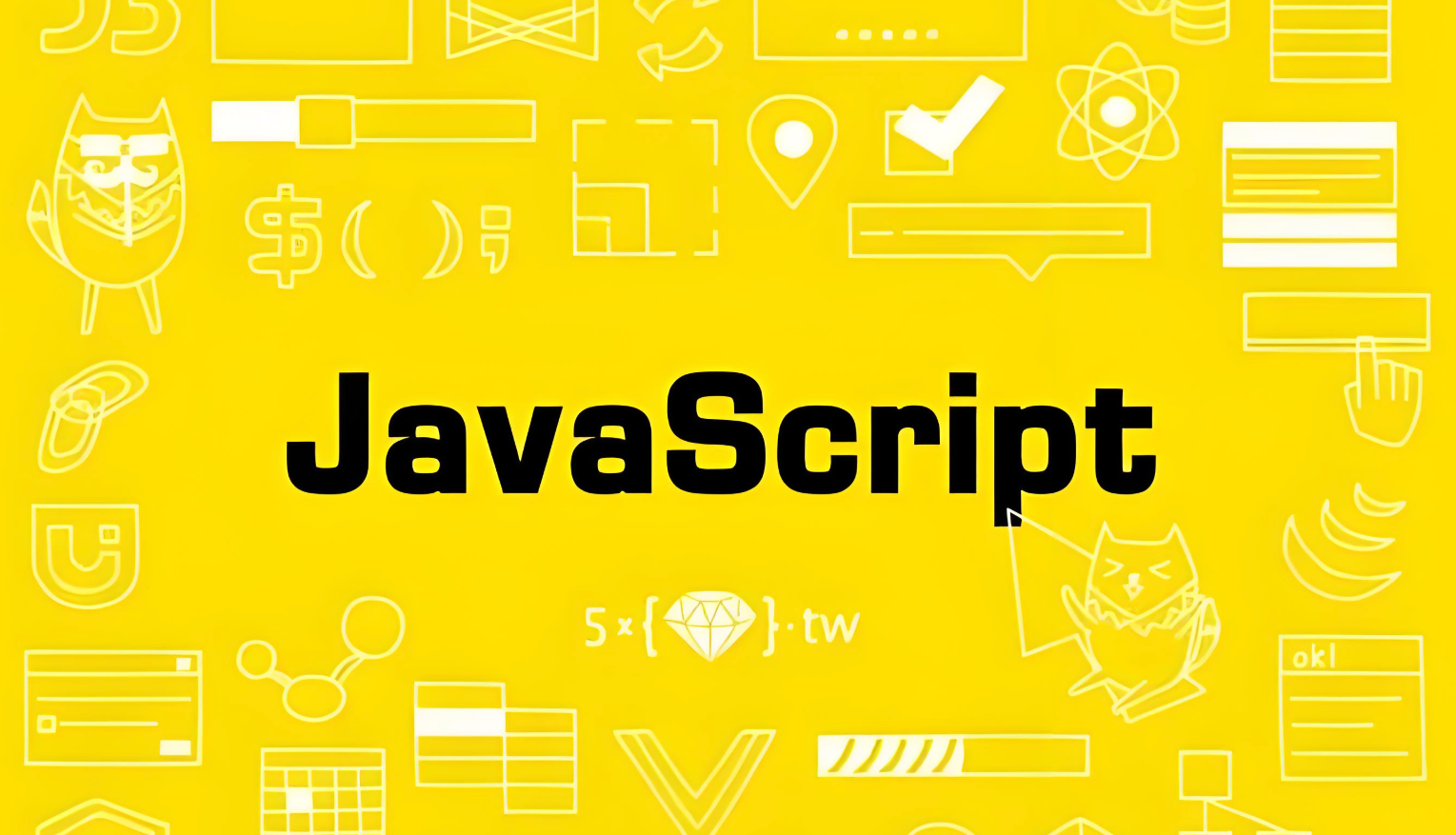记录本人用到的一些命令
文中可替代量使用[具体参数]的形式代替
Anaconda环境管理 使用Anaconda进行python环境管理,以下是常用指令
创建环境
1 conda create --name myenv
指定python版本
1 conda create --name myenv python=3.8
查看当前环境下的python版本
查看当前有的所有环境
激活环境
退出环境
删除环境
1 conda remove --name myenv --all
导出环境中所有包
1 conda list --name myenv > package-list.txt
使用包集合创建环境
1 conda create --name newenv --file package-list.txt
基础语法
1 2 3 4 5 6 7 if str == "file" :if [boolean] is False :if not [boolean]:if [boolean]:if projection is not None :if x < y < z:
1 2 3 4 5 6 7 8 9 10 11 for x in [string]: for item in range ([number]): for item in range ([number1],[number2]): for item in range ([number1],[number2],[step]):
1 2 3 4 5 6 try : except OSError as e: except RecursionError:
文件操作
只对路径下的一级遍历
1 2 3 4 5 6 7 8 9 10 11 12 13 14 import osfolder_path = r"[folder]" for item in os.listdir(folder_path): item_path = os.path.join(folder_path, item) if os.path.isfile(item_path): print (f"当前路径指向是文件: {item_path} " ) elif os.path.isdir(item_path): print (f"当前路径指向是目录: {item_path} " ) else : print (f"其他: {item_path} " )
整个文件夹下所有文件遍历
1 2 3 4 5 6 7 8 9 10 11 import osfolder_path = r"[folder]" for root, dirs, files in os.walk(folder_path): print (f"当前目录: {root} " ) print ("子目录: " , dirs) print ("文件: " , files) print ("\n" )
1 2 if not os.path.exists([folder]): os.makedirs(temp_path)
1 2 3 4 os.path.basename([path]) os.path.splitext(os.path.basename([path]))
1 last_folder_name = os.path.basename([path])
1 pre_folder = os.path.dirname([path])
1 2 3 4 5 6 7 8 9 10 11 12 13 14 15 16 with open ([path], 'a' ,encoding='utf-8' ) as file: file.write(f"哈哈哈哈 \n" ) """ open()函数常见模式 'r':只读模式,如果文件不存在则抛出异常。 'w':写入模式,如果文件不存在则创建,如果文件已存在则覆盖原有内容。 'a':追加模式,如果文件不存在则创建,如果文件已存在则在末尾追加内容。 'x':独占写入模式,如果文件已存在则抛出异常。 'b':二进制模式,用于读取或写入二进制文件。 'U' 或 'rU':以读方式打开,同时提供通用换行符支持。 还可以通过组合这些模式来使用,如'r+'表示读写模式,'w+'表示写后读模式等。 """ with open ([path], 'r+' ,encoding='utf-8' ) as file: file.truncate(0 )
1 2 3 4 5 with open ('arg.json' , 'r' ) as file: json_data = json.load(file) attr = json_data["attr" ]
删除文件
1 2 3 4 5 6 7 8 9 10 11 12 import osfile_path = [path] if os.path.exists(file_path): os.remove(file_path) print (f"{file_path} 文件已被删除" ) else : print (f"文件 {file_path} 不存在" )
删除文件夹(当前的文件夹也会被删除)
1 2 3 4 5 6 7 8 9 import shutilfolder_path = [folder] shutil.rmtree(folder_path) print (f"{folder_path} 文件夹及其内容已被删除" )
常用方法 清空某个文件夹 1 2 3 4 5 6 7 8 9 10 11 12 13 14 15 16 17 18 19 20 import osimport shutildef delete_files_and_folders (folder ): """ 清空文件夹 :param folder: 文件夹路径 :return: """ for root, dirs, files in os.walk(folder, topdown=False ): for name in files: file_path = os.path.join(root, name) os.remove(file_path) print (f"文件 {file_path} 已被删除" ) for name in dirs: folder_path = os.path.join(root, name) shutil.rmtree(folder_path) print (f"文件夹 {folder_path} 及其内容已被删除" ) delete_files_and_folders(target_folder)
控制台小工具集合方案 1 2 3 4 5 6 7 8 9 10 11 12 13 14 15 16 17 18 19 20 21 22 23 24 25 26 27 28 29 30 31 32 33 34 35 36 37 38 39 40 41 42 """ 目的:整合多个实用方法,通过控制台进行方法快速调用并实现功能 """ def case_a (): print ("Case A" ) def case_b (): print ("Case B" ) def case_c (): print ("Case C" ) def switch_case (value ): switch_table = { '1' : case_a, '2' : case_b, '3' : case_c, } return switch_table.get(value, lambda : print ("!!!请输入有效操作!!!" ))() if __name__ == "__main__" : while True : print ("--------------------请输入操作--------------------" ) print ("1. add1" ) print ("2. add2" ) print ("3. add3" ) print ("0. 退出" ) print ("------------------------------------------------" ) key = input ("请输入操作序号:" ) if key == "0" : break switch_case(key)
汉字转拼音 库:pip install pypinyin
Style.NORMAL:表示不带声调的拼音
Style.TONE:表示带有数字声调的拼音
Style.TONE2:表示带有声调数字的拼音
Style.TONE3:表示带有声调点的拼音
1 2 def chinese_to_pinyin (text, style=Style.NORMAL ): return '' .join([y[0 ] for y in pinyin(text, style=style)])
编译打包可执行文件 打包成单个可执行文件:.exe
1 2 3 4 5 6 # 下载PyInstaller pip install pyinstaller # 进行打包操作 pyinstaller --onefile 需要打包的文件.py # 会在根目录生成一个dist文件